DOWNLOAD THE GAME
The Steam version of the game is outdated and delisted, instead you can find updated versions of the game on GitHub.
To download the latest version, click the button below and click on seclient_win_ under "Assets".version.zip
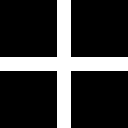 Latest release
Latest release
Unzip the files to a folder of your choice and run sectorsedge.exe. Don't worry about overwriting game files you've previously downloaded or settings you've already changed; the game won't override them.
PLAYING ON LINUX
Limit the framerate to equal the lowest refresh rate monitor connected to eliminate input lag.
The game does not always work out-of-the-box with Proton. It may be playable with:
Wine
Simply run wine sectorsedge.exe. The game has been tested to work with Wine-8.21 or greater on some systems. See here for USE flags used by the community when successfully testing.
Proton 9
with GameMode
FINDING PLAYERS
The best way to find players is on the community Discord server. Once you join, head over to the #looking-for-game channel and ping the Looking for Game role(s) to ping others to play! Make sure to name the server you're on.